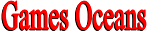Best Android Emulator For PC (Windows/mac)
Many gamers
like to play Mobile or Android games. But sometimes few gamers have trouble
playing games on mobile or smartphone.
Few want the
same thrill on a bigger screen. And few pc gamers are not like a mobile
controller for playing games like me. But they want to play this mobile/Android
game. This same problem faces many gamers much time, so what is the solution?
 |
| Best Android Emulators |
That time
“Android Emulator” gives us a good solution.
But the first question comes, what is this Android emulator? Do you need to know what
is an android emulator? So let’s see this.
What is Android Emulator?
The Android emulator is just software that provides almost all of the capabilities of a
real Android device on your computer. There are many types of emulators and one
of them is an Android emulator.
In Simple
words, an Android emulator is a tool that creates virtual Android devices on
your computer by using the software and hardware of your pc. This gives you
full access as a mobile/a smartphone on your computer.
Mostly
gamers and developers are using this type of emulator, and some have their own other
reason. Android Emulator creates a mobile/smartphone operating system on your
pc so you can also run applications, files, or program which only work in
Android device(smartphone).
Now, we know
about Android Emulator but one question still remains, how does it work? then
we see this.
How does Android Emulator work?
The emulator
works very simply as the software does.
First, you
should download and install the emulator file/setup on your pc. Then Start the
emulator after installing it, and go to setting. Next change settings as your
need, like if you need high graphics, resolution, or Change input setting.
The emulator
gives full exercise to customize any setting as you want. And the best part is
you can use a smartphone on your PC without buying.
The emulator
works as a software in your pc and uses your hardware as a software dose. To
create an Android operating system on your pc which gives you virtual devices
to the same as smartphone/mobile does.
Emulator
creates a virtual phone on your pc so you can use all phone services, apps, and
play games also. It's very useful for gamers and developers.
So you went
to use Android Emulator, then scroll down this page and find out the Emulator
of your need.
Best 5 Android Emulators List
1. Blue Stacks
BlueStacks
App Player is a product of Bluestacks American technology company and other
cloud-based cross-platform.
The
BlueStacks App Player is created to run Android applications on PCs running
Microsoft Windows and Apple's macOS.
BlueStacks
launch many versions like BlueStacks App Player, BlueStacks for Mac, BlueStacks
2, BlueStacks 3, BlueStacks 4.
BlueStacks 4
and BlueStacks 4 64-Bit Beta is now the latest version of this Emulator.
BlueStacks 4
is one of the most popular platforms for running mobile games on PC out there,
compatible with the high resolution of games, as well as numerous tools and
features that can improve your experience when you play games.
You can
install BlueStacks in Windows 7, 8, and 10, as well as on Mac, with just a few
clicks.
you can run any type of game and application in BlueStacks without any problems.
2. Gameloop
GameLoop is
the second best Android emulator for Windows specifically for Tencent games.
This emulator created only for games but you can use other applications by some
process.
This
emulator gives extreme graphics and high performance with full customize
controls on the mouse and keyboard.
This is the
best emulator for playing trending games. like, call of duty mobile, free fire,
and other popular games.
It means
this emulator has limited games for playing. But it keeps on increasing the
game availability.
Gameloop is
good for gamers so you went to play Mobile games on pc Download Gameloop
Emulator.
3. Nox player
NoxPlayer is
fully optimized, more stable, and smoother for games and apps. You will have
the same gaming experience as the mobile on pc.
Nox player
is the best alternative emulator of blue stacks. This gives the same server as
blue stacks dose with low system requirements.
Nox emulator
is get updated regularly to fix bugs and improve the system.
Nox Emulator
is a stable Emulator and works without crashes and glitches, unlike other emulators.
In the Nox
player, you can run all the latest android apps and games on your computer/PC.
Nox Player works on both of same Windows PC and Mac.
4. LD player
LD player is
the same as Gameloop does. This Emulator Make special for only games.
LD player is
the best Emulator for playing mobile games on pc because this emulator gives a
large number of games for playing.
This the emulator also gives access to a customizing setting. and give regular updates
with digital help.
LDPlayer emulator was established in 2016 and now around 100+ Milian install and spared
globally.
If you get
some issues with the game loop so use Ldplayer it gives the same expiries and
the game loop does.
5. Memu Emulator
MEmu Android
emulator allows you to utilize your PC to play Android games. Menu emulator is
a combination of all the upper emulators that you have seen.
Memu emulator has all advanced features and a more customized system.
In this
emulator One-click Android system creation/clone/deleting, and you can run
multiple Android instances simultaneously at the same time.
This emulator is best for all gamers and developers, this gives all facilities which mobiles give.
Common Features
Full Android
experience with a big screen.
Flexible
customization (like memory size, resolution, device model, etc.) with Mapping
the keyboard which gives a better gaming experience.
GPS location
simulation and File sharing between Windows and Android.
very easy to
use and Fast APK installation by dragging and dropping.
One-click
Android system creation/clone/deleting, and you can run multiple Android
instances simultaneously at the same time.
So this is
the top 5 Android Emulator that works properly without any issues and this best
for gamers to take the excellent experience of gaming.
But many
other Emulators are exist which useful for you.
Other Emulators
Sometimes a
few games can’t playable in Emulator. Because every Emulator has some limit so
that time you can also use other Emulator.
There some
Emulators like and names. If you suffer from your current Emulator so try
another one. Maybe others work properly. Many times Some PCs are not capable to
run a high-processing emulator so use a low-processing emulator.
So That is
Android Emulator.
Conclusion
An Android emulator is software. who create a virtual Android system on your desktop/pc.
Many android emulators are available and mostly they free but some emulators
take charge of external service.
On this
page, all Emulators are free and mostly work properly without issues.
Now you can
play mobile games on pc.
NOTE:-
[At last, know an important thing is 'You can play Android games on pc by using the android emulator, but you cannot participate in any competition of mobile gaming, so if you are a competitive gamer or play mobile games for competition. Then practice on actual mobile/smartphone.]